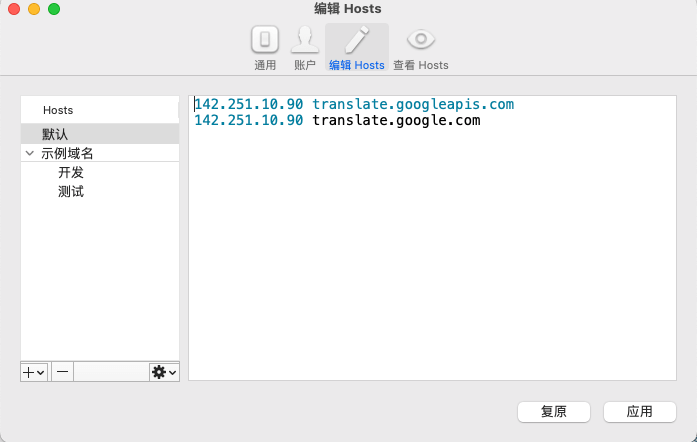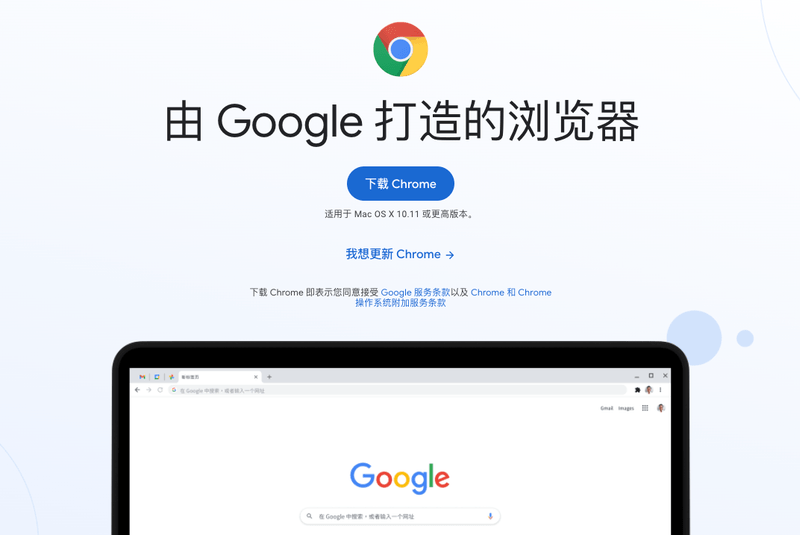恢复谷歌翻译
要想恢复谷歌翻译功能,我们这里需要用到修改 hosts 文件的方法。找到后只需要在 hosts 文件添加以下内容即可(不定时失效,请关注我们随时更新):
142.251.10.90 translate.googleapis.com
142.251.10.90 translate.google.com
修改 hosts 文件方法
1.Windows 系统
hosts 文件在 Windows 系统:C:\Windows\System32\drivers\etc\hosts 路径下,找到后打开添加上面内容即可。
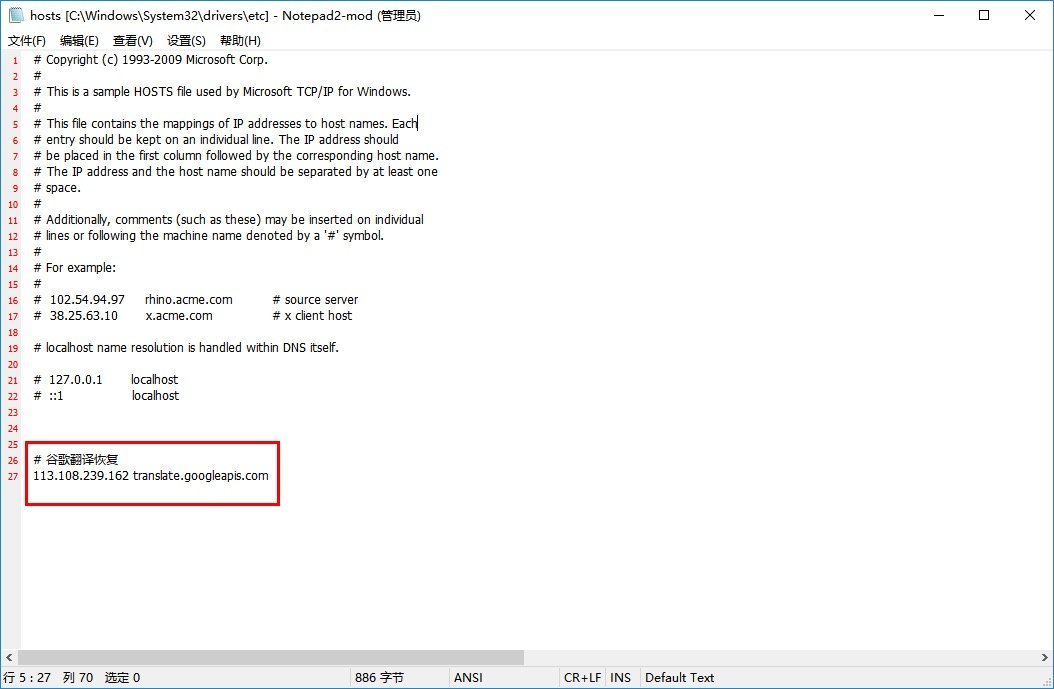
2.Mac 系统
如果你是 Mac 系统,打开访达,输入快捷键 Command+shift+G,然后搜索:/etc/hosts,即可找到 hosts 文件,不过一般推荐使用第三方软件 iHosts 来操作,既方便又快捷。